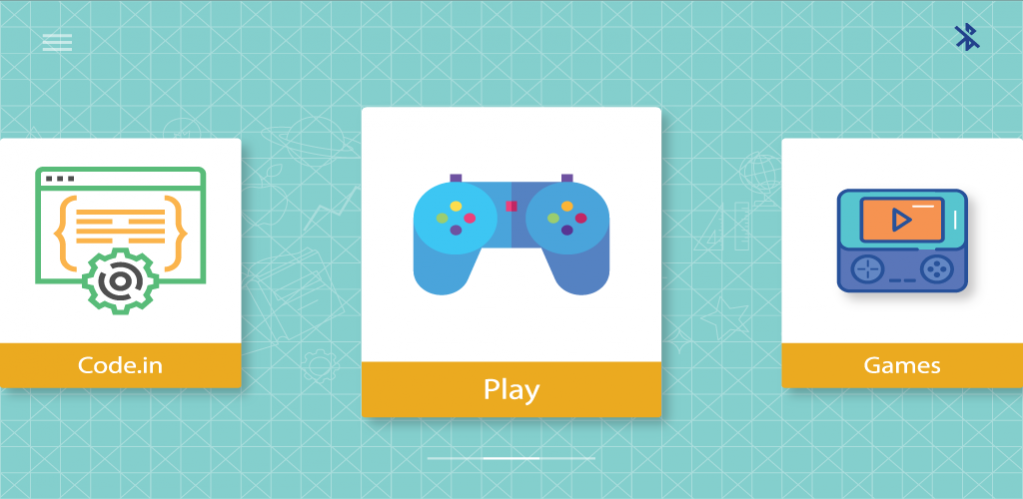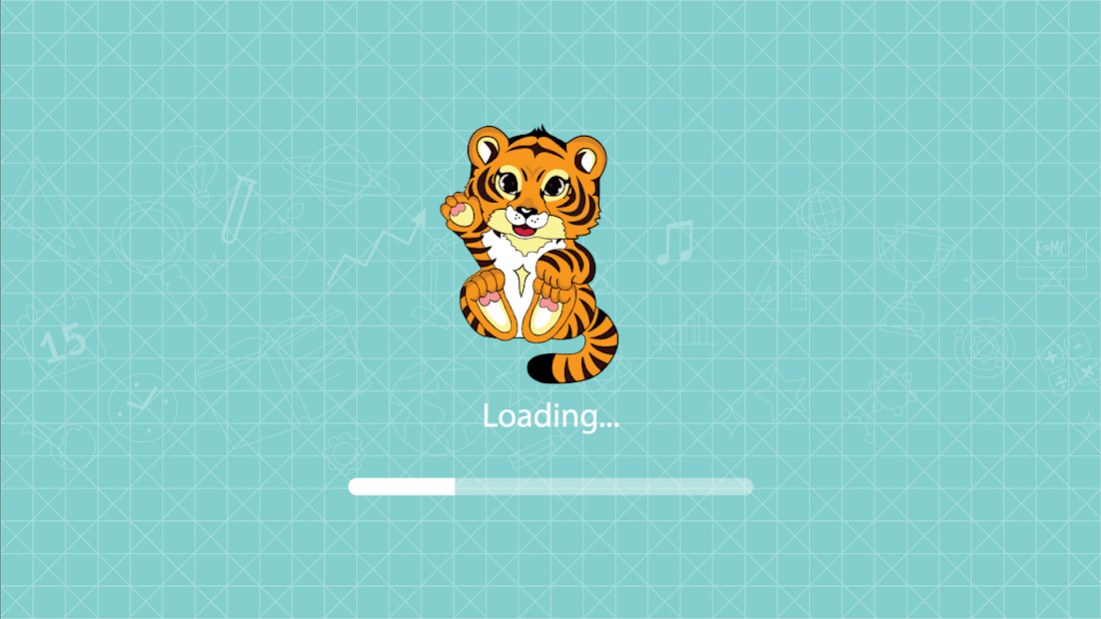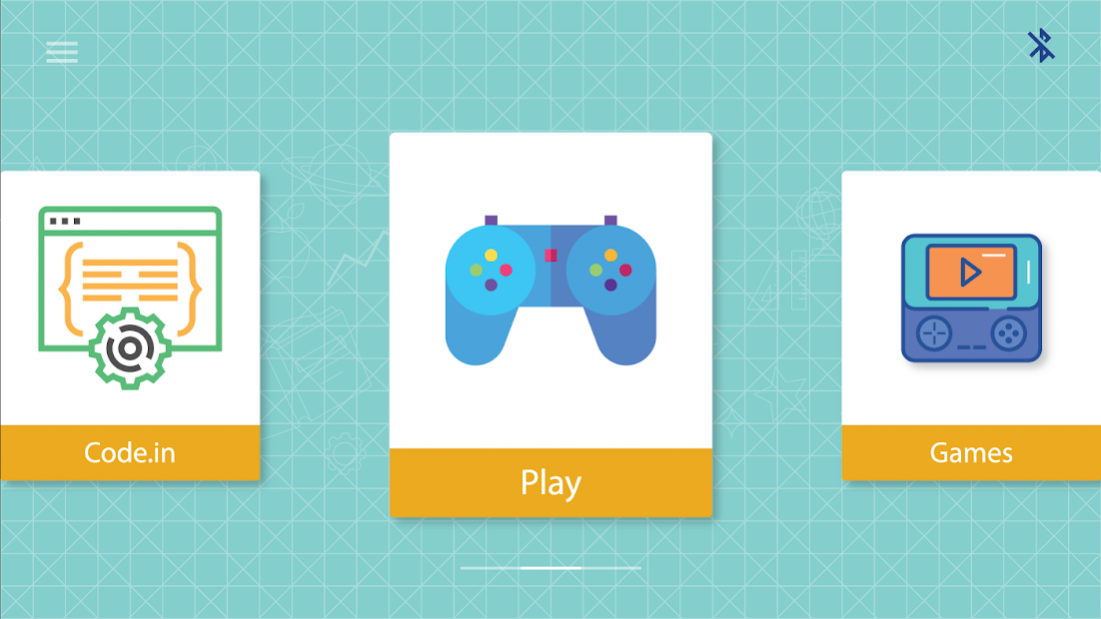EduBlock - Learning Programming using Robotics 8.0.1
Free Version
Publisher Description
Edublock, is the simplest and enriched platform for children to take baby steps to giant strides in learning the vast world of technology and STEM. Whatever you want to build a robot or learn programming language for your DIY project, you need EduBlock App! Turn your smartphone into tools box for learning Robotics, communicate visa Bluetooth, control sensors and done your dream projects. The app is helpful for learning robotics projects with Arduino, graphical programming, c programming with the gamified system.
Inside the EduBlock has:
- User-Friendly interface for controlling the robot using EduBlock official controller, and learning programming language.
- The easiest way to Learn Programming Language using EduBlock graphical interface, as already give so many output based examples.
- Gamified system makes EduBlock APP more enjoyable to learn STEM education, it has three-part to enjoy the learning programming using Games, Play and at last advanced level Code.in.
Pay: RC car mode, receive sensors data by connecting your robot/ EduBot via Bluetooth.
Games: Lots of levels to learn basic robotics and robot programming like, Print whatever you want to show on display, make an autonomous robot and even build a grading robot to track your garden progress.
Code.in: Advanced level learning and customize learning section. Learn C programming, Internet of things (IoT) to building advanced level electronics and robotics projects using your code.
Supported Board:
- Edubot: V2.0, MicroSlot, and other versions.
- RaHat (Robotics Arm)
- Arduino Uno
- Arduino Mega
- Arduino Nano
About EduBlock - Learning Programming using Robotics
EduBlock - Learning Programming using Robotics is a free app for Android published in the Teaching & Training Tools list of apps, part of Education.
The company that develops EduBlock - Learning Programming using Robotics is Edu Block. The latest version released by its developer is 8.0.1.
To install EduBlock - Learning Programming using Robotics on your Android device, just click the green Continue To App button above to start the installation process. The app is listed on our website since 2021-10-12 and was downloaded 6 times. We have already checked if the download link is safe, however for your own protection we recommend that you scan the downloaded app with your antivirus. Your antivirus may detect the EduBlock - Learning Programming using Robotics as malware as malware if the download link to co.edublock is broken.
How to install EduBlock - Learning Programming using Robotics on your Android device:
- Click on the Continue To App button on our website. This will redirect you to Google Play.
- Once the EduBlock - Learning Programming using Robotics is shown in the Google Play listing of your Android device, you can start its download and installation. Tap on the Install button located below the search bar and to the right of the app icon.
- A pop-up window with the permissions required by EduBlock - Learning Programming using Robotics will be shown. Click on Accept to continue the process.
- EduBlock - Learning Programming using Robotics will be downloaded onto your device, displaying a progress. Once the download completes, the installation will start and you'll get a notification after the installation is finished.